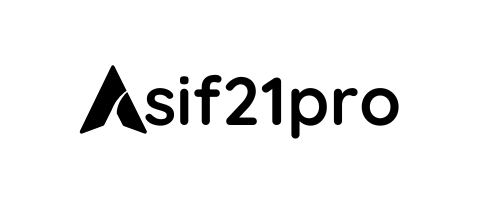How to Convert Telenor SIM to Zong: Your Ultimate Guide
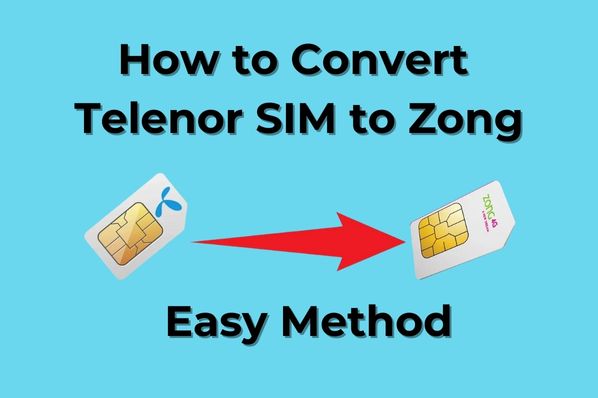
The process of switching your mobile provider may appear daunting, but it doesn’t need to be. If you’re considering changing from Telenor to Zong, you’re in the right spot.
This guide will take you through everything you should know about the change, from eligibility requirements to the steps to convert your SIM on the internet or in a store. Let’s begin!
Understanding SIM Portability
SIM portability, also known as mobile Number Portability (MNP), lets you switch between one mobile network and another without having to change the number on your mobile. This allows you to enjoy the benefits of switching to a different network and keep your existing number. Pretty amazing, isn’t it? The primary advantages of switching networks include more coverage, enhanced services for data, and even more efficient customer service.
Eligibility for SIM Conversion
Before beginning the process of changing networks, you must ensure that you’re qualified. In general, mobile users are able to switch networks provided the current company has been in place for a specified time (usually sixty days). It is also necessary to ensure that your SIM is registered under your name and that all outstanding charges are paid.
Preparing for the Switch
In order to make the transition as effortless as you can, it is necessary to collect certain documents that are required and complete the following steps in preparation:
- Gather Required Documents: You’ll need your CNIC (Computerized National Identity Card) and possibly proof of your address.
- Back-Up Your Data Make sure your contact information, message and other important information are saved. Don’t lose anything during the switch!
How to Convert Telenor SIM to Zong Online
One of the most straightforward methods to change your Telenor SIM into Zong is to do it online. Here’s how:
- Go to Zong Website: Visit the official Zong website and then navigate to MNP. MNP section.
- Fill in the form: The form is online, and you must fill it out with your personal information, including details about your present Telenor number and CNIC.
- Submit the Formula: Once you’ve completed the form, you can submit it. Then, be patient and send a confirmation email from Zong.
- Receive Your Porting Number: You’ll receive a porting code (usually via SMS) to finish the process.
- Activate your new SIM: After waiting (usually just a few days), you’ll get your brand new Zong SIM. Connect it to your smartphone, and you’re ready to go!
Benefits of Converting Online
Making the change to a SIM online is easy because you can perform the conversion at your convenience at home. Furthermore, the online procedure is generally quicker and easier to follow.
- Most Related Packages
- Telenor International Call Packages
How to Convert Telenor SIM to Zong Network In-Store
If you’d prefer an approach that is more hands-on, it is possible to convert your SIM at the store. Here’s what you have to do:
- Visit a Zong Service Center: Find your closest Zong franchise or service centre.
- request MNP services: Inform the representative that you want to change from Telenor Zong to Zong.
- Make sure you have the necessary documents: Hand over your CNIC as well as any other necessary documents.
- Find Your Porting Number Your representative will create the porting code on your behalf.
- You’ll Receive Your New SIM: You’ll get your new Zong SIM immediately.
Benefits of In-Store Conversion
The process of conversion in-store is beneficial since you can get assistance from a person-to-person and can ask any questions you may have directly.
Required Documentation
No matter if you decide to convert your data online or in-store, it’s necessary to have the following documents:
- CNIC The original computer and an exact copy.
- Proof of address Sometimes it’s required, especially if the address you have changed in recent years.
Ensure the documents you’ve got are current and in good order to avoid delays.
Porting Code and Application Process
Porting codes are an important element of the process of conversion. Here’s how you can get it:
- Text message 667. Alternatively, you can send the CNIC # to 667 on your Telenor SIM to receive your porting number.
- Send the Code If you shop online or at a storefront location, you must include this code when you submit your form.
Waiting Period and Interim Service
Once you’ve submitted the application and the porting code, there’s an interval of waiting (usually 3 to 5 days). During this period, there may be some temporary interruptions in service. It is a good idea to inform your friends and family that you may not be able to contact them briefly.
Finalizing the Conversion
After waiting, we got a brand new SIM from Zong. Here are the steps to complete the procedure:
- Add the new SIM: Remove your old Telenor SIM and then insert the brand new Zong SIM.
- Activate Your SIM: Follow the instructions for activation that came with the new SIM.
Common Issues and Troubleshooting
The process of switching networks may be accompanied by a few glitches. Here are some typical issues and the excellent way to fix these issues:
- Service disruption: In the event of prolonged service interruptions, call Zong Customer Service.
- Porting code issues If the porting code you entered isn’t working, make sure you’ve completed it correctly and then call support.
Advantages of Zong Network
Making the switch to Zong offers a variety of benefits:
- Internet Coverage Zong is a top provider of network coverage, particularly in urban areas.
- Data packages: Zong has competitively priced data bundles that are good value for the money.
- Customer Support: Zong’s customer service is well-known for its helpful and prompt service.
User Experiences and Testimonials
Listening to the experiences of others who have switched is a source of encouragement. Many users have reported better coverage of networks and faster data speeds following the switch to Zong. Some of the tips offered by users include:
- Verify Coverage Check that Zong has sufficient coverage in your region before switching.
- Request assistance: If you have any problems, don’t hesitate to contact Zong’s customer service team.
Frequently Asked Questions (FAQs)
1. Can I keep my phone number when switching from Telenor to Zong? Yes, you can keep your current number as you switch networks with SIM transferability.
2. How long does the conversion process take? It typically takes between 2 and 3 days; however, it may vary according to different factors.
3. Do I have to pay any charges to port networks? It could be a small fee associated with the porting process; however, typically, it’s not much.
4. What will happen if my application is rejected? If your application is rejected, you’ll receive an email explaining the reason. You can then correct any errors and apply again.
5. Can I change to Telenor If I’m unhappy with Zong? You could change to Telenor or another provider if you’re unhappy with Zong. The process is similar.
Conclusion
Making the switch between Telenor and Zong can be a smooth process if you follow the proper steps. Whether you decide to make the switch online or in-store, making sure you have the right documents and a thorough understanding of the procedure will help you transition easily. Offering better coverage, more competitive data packages, and outstanding customer support services, Zong could be the best choice for your needs. Why wait? Begin your conversion now and take advantage of Zong!