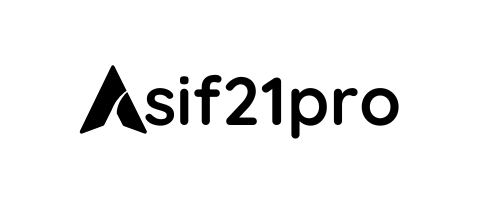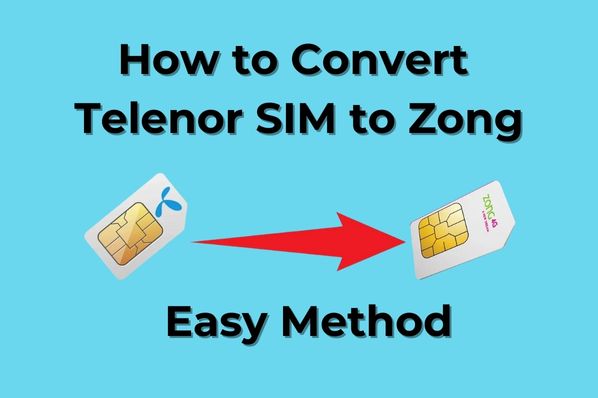Telenor SIM Number Check Code (2025 Updated)
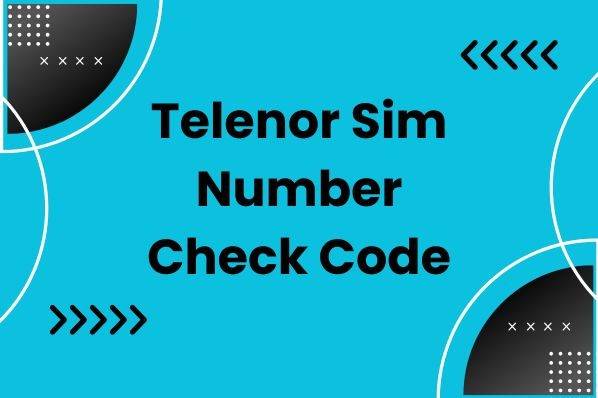
The easiest and most commonly used method to check your Telenor SIM number check code is through this USSD code. This method is completely free and works even if you have no balance.
How to Check Your Telenor SIM Number via USSD Code
- Open the dialer on your mobile phone.
- Dial
*8888#and press call. - Your Telenor SIM number will appear on your screen instantly.
✅ No balance required | ✅ Works instantly | ✅ 100% free
Telenor SIM Number Check Code (Pakistan)
For users in Pakistan, the *8888# code is the official and most reliable method. It works across all regions without any hidden charges.
If you’re using a Telenor SIM outside of Pakistan, you may need to check with your local Telenor service provider for region-specific USSD codes.
Telenor SIM Number Check Without Balance
A major advantage of Telenor’s system is that you can check your SIM number without any balance. The *8888# code works even if you have zero balance, making it convenient when you need to retrieve your number in an emergency.
Other Ways to Check Your Telenor SIM Number
If the USSD code does not work for some reason, there are alternative methods you can use:
1. Check via Telenor Mobile App
If you have internet access, you can check your SIM number through the Telenor app:
- Download the Telenor App from the Google Play Store or Apple App Store.
- Log in with your Telenor number.
- Go to the My Account section.
- Your SIM number will be displayed.
2. Contact Telenor Customer Support
If you are unable to check your SIM number using the above methods, you can contact Telenor’s official website.
- Dial 345 from your Telenor SIM and follow the instructions.
- Provide necessary details for verification.
- The representative will share your SIM number.
3. Check the SIM Card Packaging
If you recently purchased a new Telenor SIM, your SIM number is printed on the packaging or the SIM card itself.
4. Call or SMS a Friend
If possible, call or send an SMS to a friend or family member. They can check your number on their phone and inform you.
Why You May Need to Check Your Telenor SIM Number
Here are some common situations where you may need to retrieve your SIM number:
- You forgot your number after purchasing a new SIM.
- You need to share your number with someone.
- You use multiple SIM cards and lose track of one.
- You are switching devices and need to re-enter your SIM details.
What to Do If the USSD Code Does Not Work?
If *8888# does not work, try these troubleshooting steps:
- Restart your phone and try again.
- Check your network signal strength.
- Ensure you are dialing the correct code.
- Contact Telenor customer service for assistance.
Comparison with Other Networks
If you use multiple SIMs, here are the USSD codes for checking SIM numbers on other networks in Pakistan:
| Network | USSD Code to Check Number |
|---|---|
| Jazz | Dial *99# |
| Zong | Dial *100# |
| Ufone | Dial *7803# |
| Telenor | Dial *8888# |
Final Thoughts
Retrieving your Telenor SIM number is simple and quick with the right method. Whether you use the free USSD code, Telenor mobile app, or customer service, you can always find your number easily.
📌 Pro Tip: Save your Telenor SIM number in your phone’s contacts to avoid future issues.
FAQs
1. What is the USSD code to check my Telenor SIM number?
✅ Dial *8888# to instantly see your Telenor SIM number on your screen.
2. Can I check my Telenor SIM number without a balance?
✅ Yes, *8888# works even if you have a zero balance.
3. How can I check my Telenor SIM number via the mobile app?
✅ Download the Telenor App, log in, and check the My Account section.
4. Is there any charge for using the USSD code to check my number?
✅ No, it’s completely free.
5. What should I do if the USSD code doesn’t work?
✅ Restart your phone, check your network, or call Telenor customer support for help.